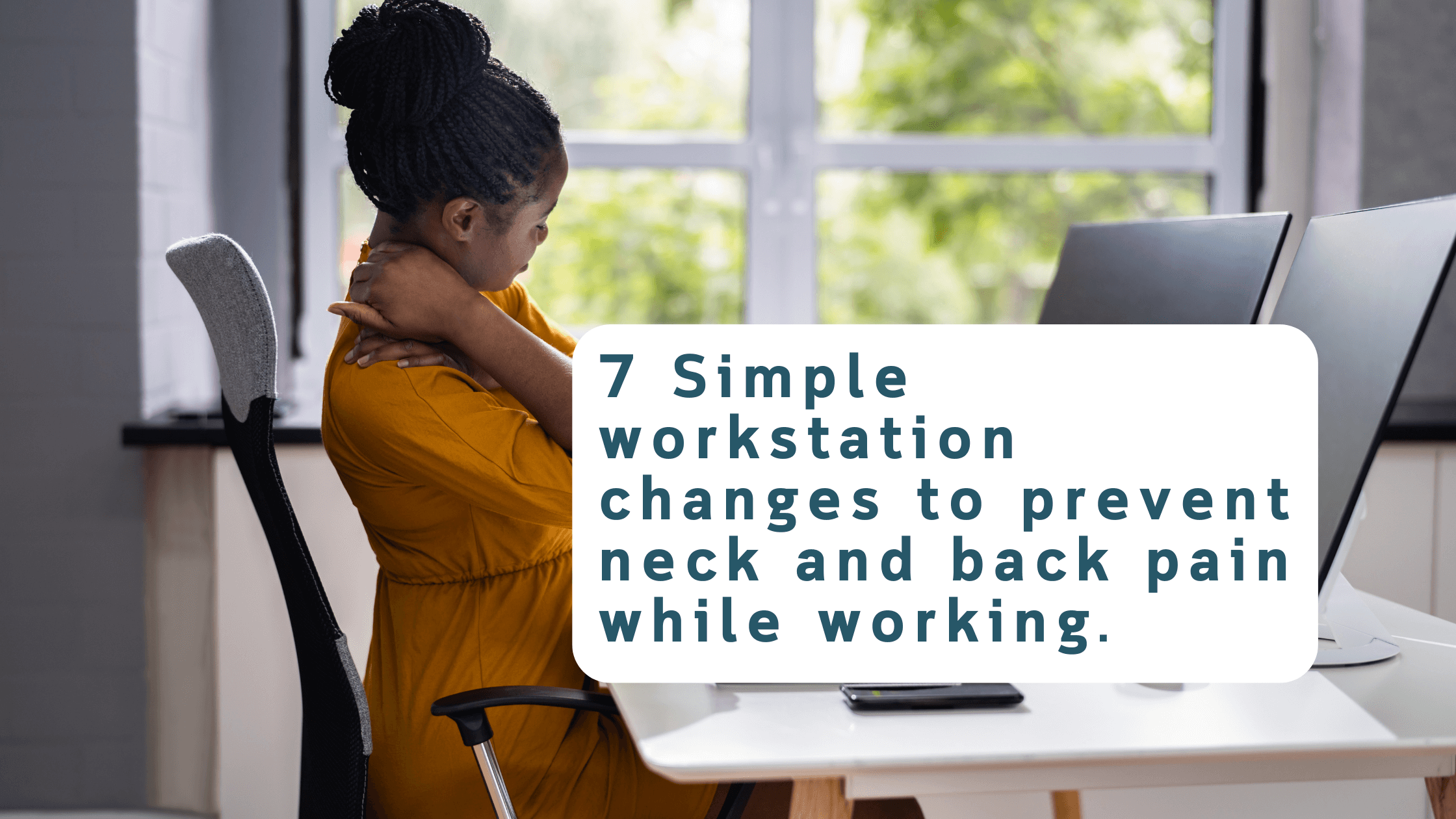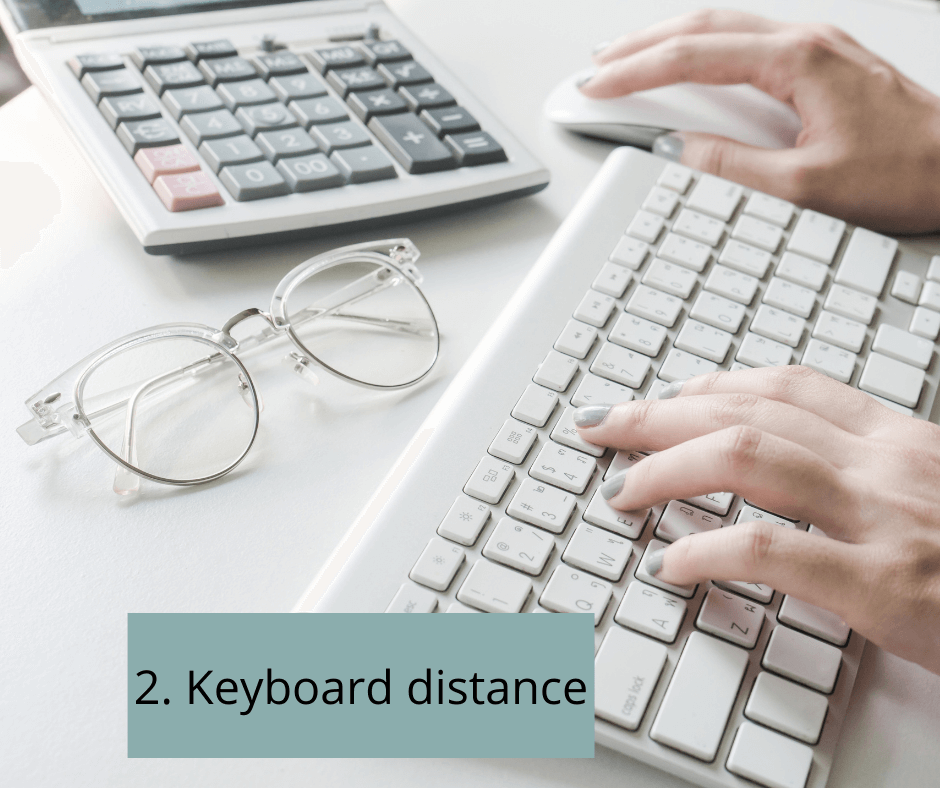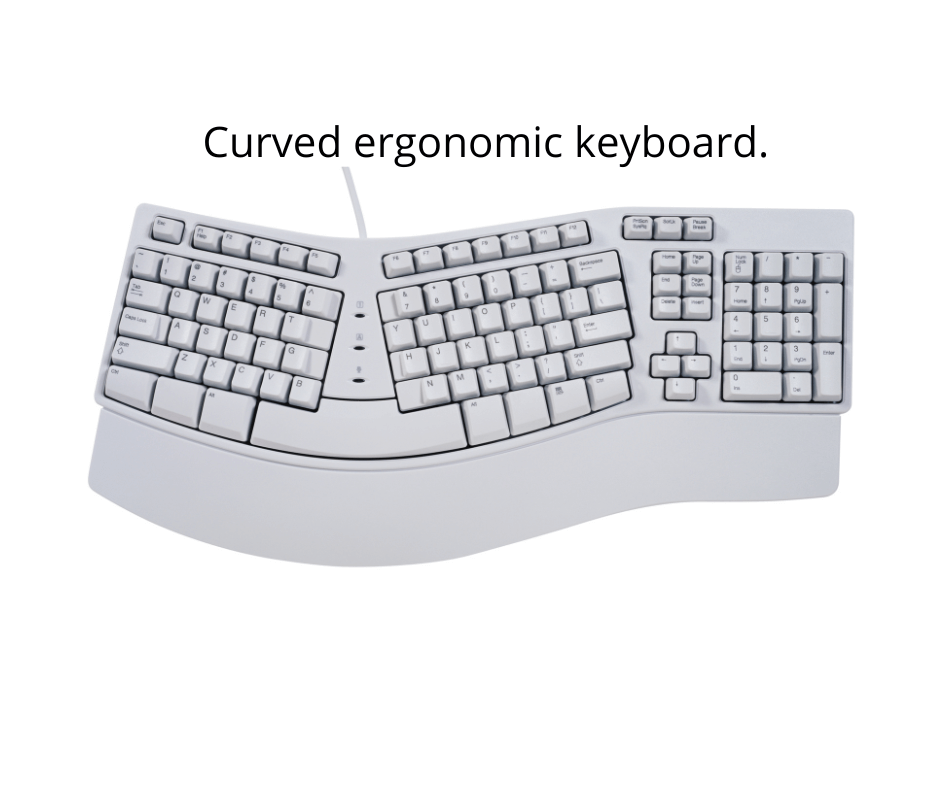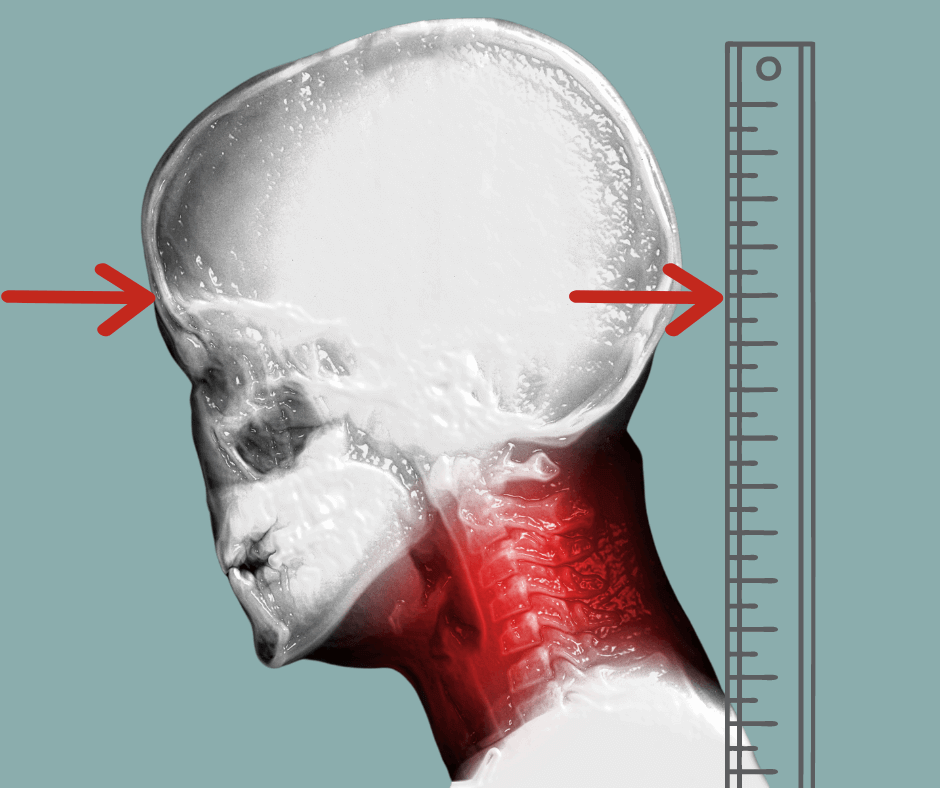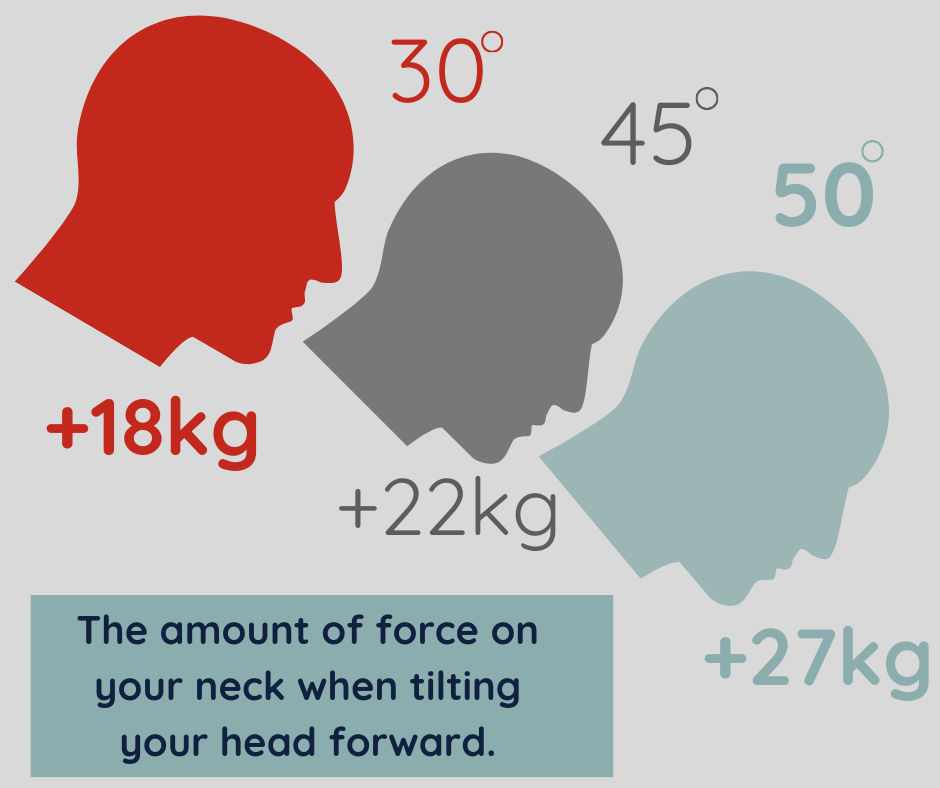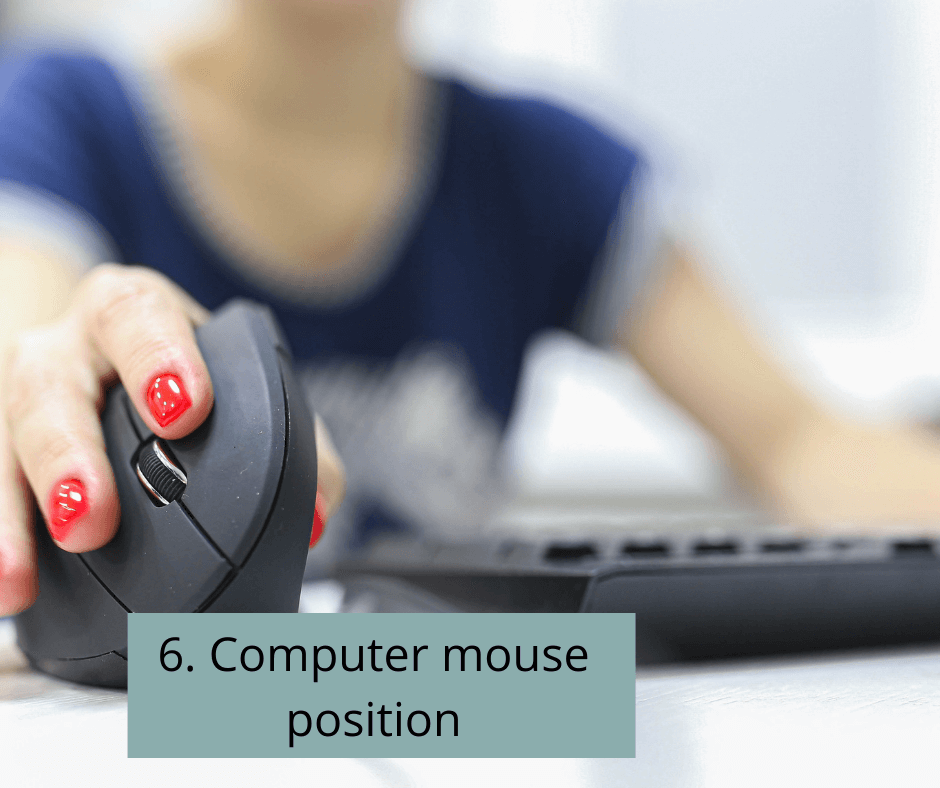7 Simple workstation changes to prevent neck pain while working.
Do you suffer from neck or back pain after working at your computer all day?
You’re not alone. If you ask your family or friends, they too will tell you that they have neck or back pain at the end of their work day.
Is there a way that neck and back pain can be avoided?
Before mentioning how to relieve neck and back pain, we need to find the cause of your pain.
Pre-COVID many office workers were using an office space perfectly set up with the perfect ergonomics: the correct executive chair with great lower back and head support and the desktop computer at the right eye height, to make working a pleasure.
Now during COVID more people are working from home than ever before. Many people are using dining room chairs and tables to just make-do.
The problem is that regardless of what your computer set-up is, you have to have the basics right.
01 - Chair height
Starting with the height of your chair:
If too low, your shoulders will be lifted each time you raise your hands to type. Too high and this will cause you to look downwards at your computer.
The correct setting for your chair should be that when resting your bent elbows on the desk, they should be at a 90-degree angle.
Try and sit with your back against the chair and avoid perching forward at the end of the seat.
Note: If you struggle with tight hip flexor muscles or sciatic pain, avoid having your knees in line with your hips. Instead, tilt the seat downwards or use a wedged pillow to tilt your pelvis forward, reducing the pressure on your hip flexors and spine.
Sit in the center of the chair.
Test: Ask someone to look at you from the side and from the back of you, while working at your desk. Are you favouring a side or leaning over to rest your elbow on the armrest? Sitting skew for long period can cause prolonged back pain too.
02 - Keyboard distance
Your keyboard distance should be close enough to your body so that your elbows are relaxed on the desk and your shoulders are relaxed.
Do you suffer from wrist pain?
If you work long hours on your computer, you may find that your wrists are fatigued at the end of the day. Changing your computer mouse from a conventional one to a vertical one (shown in the image above) is a great way to alleviate pain.
You could also add a separate ergonomic keyboard to the digital device that you use.
03 - Computer screen setup
Your computer screen/s should be eye-level.
This can be done by adding books or magazines under the base of the screen. Looking down towards the screen/s will cause neck and upper back strain.
04 - Your head position
Your head should be upright on top of your spine, eyes straight ahead and not downwards.
Yes, I know this sounds logical, but your head is very heavy, weighing approximately 5kg (the same weight as a puppy).
So wherever your head goes, your body follows.
Imagine a ruler down your back.
Draw your forehead towards the ruler and the back of your head towards the ruler to align your head on top of your spine.
This is especially true for laptop users, who instead of sitting at a desk, sit relaxed on a lounge chair, looking down at the laptop.
Doing this for long periods WILL cause neck strain.
Needless to say the same is true about endless scrolling through social media on a phone, causing ‘Text-neck.” (Something very evident in our teenagers today.)
The graphic on the left shows the amount of force on your neck when tilting your head forward whenever you read a text or scroll through social media for hours on end.
It is far better, to lift the device towards your face and not your face to the device.
if you answer the phones during the day, but still have a hand-held receiver, you’re probably have the phone in the crook of your neck and your head at strange angles.
Try opting to wear a headset instead. This places your head upright, on top of neck and shoulders.
05 - Your chin position
As mentioned before, where the head goes, the body follows.
If you find that you do tilt your head forward, you are probably also jutting your chin out.
Doing this places a huge amount of strain on the back of the neck, leading down the sides of the neck (the trapezes muscle) and into the shoulders.
We often jut our chin out to have a better view of the screen.
Test: Ask someone to look at you from the side and see where your head or chin are positioned. It always helps to know what you look like from the side (we often don’t realize what we consistently do causes our discomfort.)
Ideally, the back of the head, upper back, and butts should be in line. With the head being on the correct axial, everything else will fall in line too.
06 - Computer mouse position
It doesn’t matter whether you are right or left-handed, where you position your mouse will either give you tight shoulder muscles or tight or stiff neck muscles.
Placing the computer mouse too close to your body will hike up your shoulder. Too far away and you will round your shoulder to stretch forward.
Have your elbow bent resting on the desk, note where your shoulder is, and adjust the mouse accordingly so that your shoulder is relaxed and down to prevent the shoulder from rounding forward.
07 - Use a hands-free phone setup
If you use a landline for business, you’re probably answering the phone like this woman in the image.
The problem is, at the end of the day, you’re almost guaranteed to be left with a sore neck and shoulders.
The answer? Using a hands-free device like a wireless headset. This will ensure that your head is inline with your spine and that you will not have neck or shoulder issues.
Bonus tip: - Have regular breaks to stretch
Sitting at a desk for long periods of time causes our shoulders to be rounded and hunched instead of back and down. This often leads to us popping our heads forward and the cycle continues.
How’s your current posture looking? For it is only when we know where we are, can we know how to improve where we are.
Test to see where your head and shoulders are currently, stand against a wall or door, with your heels 2 to 3 inches away from the wall/door.
Place your back against the wall or door.
Does your upper back touch the wall/door?
What about your shoulders?
Lastly, you head? Does it touch the wall/door? How far forward is your head? Can someone measure that for you?
Having regular breaks from your desk will give your neck a break. During your break do some neck stretches - in the following blog we show some neck stretches you can do at your desk.
In our Pilates Mat Classes, we focus on stretching our neck and shoulder muscles and strengthening the muscles that hold our shoulders back and down (lats and Rhomboids).
Pilates also makes you aware of your body alignment and teaches you to “stack” your head on top of your neck, your neck on top of your spine and like a ripple effect, everything else falls into the correct place.
Like anything, this takes time, effort, and practice. But it can be done, and your body will thank you for it.
Have you had a look at your workstation setup? Which one of these tips will you try out?
To find how to stretch your stiff neck click here.